
Update: We have changed wording in this blog post to reflect the changes in our new booking engine.
Understanding reserved bookings
Offering your clients great service is key and is often the deal breaker for whether or not clients will book through your travel business. To help you do what you do best, the FlightSiteAgent team has put together a fact sheet of everything you need to know about reserved bookings
What is a reserved booking?
A reserved booking allows you to reserve a ticket temporarily, while your client decides whether or not to go ahead and book. This comes in handy when there is a slight delay in quoting and confirming a booking.
When are reserved bookings used?
Typically this method of booking is used by an agent when quoting or waiting on a client to make payment to ensure they get the seats they require. Reserved bookings are also made to capitalise on sales or special deals and is known to be a great way to ensure availability during the back-and-forth process of a client signing off and making payment.
How to reserve a booking
In order to reserve a booking you’ll need the following documentation:
- Your client’s passport or ID, depending on whether you are booking a domestic or international flight
- Dates of travel
- Flight routing
Once you have the above information, follow the below steps.
- Insert routing and dates – complete the below form with the relevant routing and travel dates.
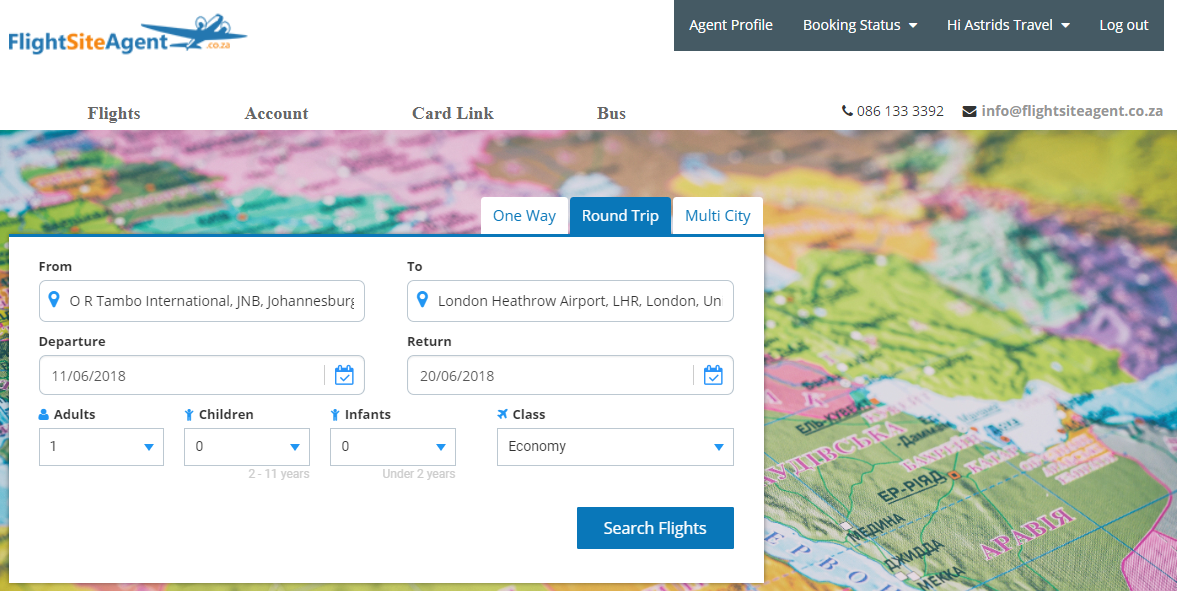 2. Click the “Continue” button to select your preferred flight option.
2. Click the “Continue” button to select your preferred flight option.
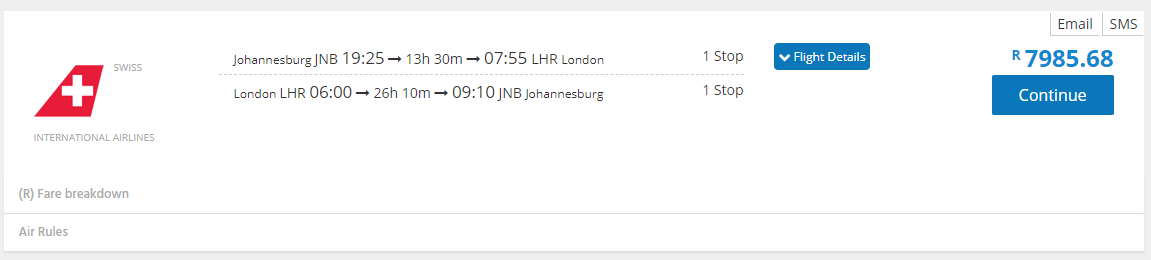
3. Click “Continue Booking” to proceed with the reservation once you have confirmed the flight details.
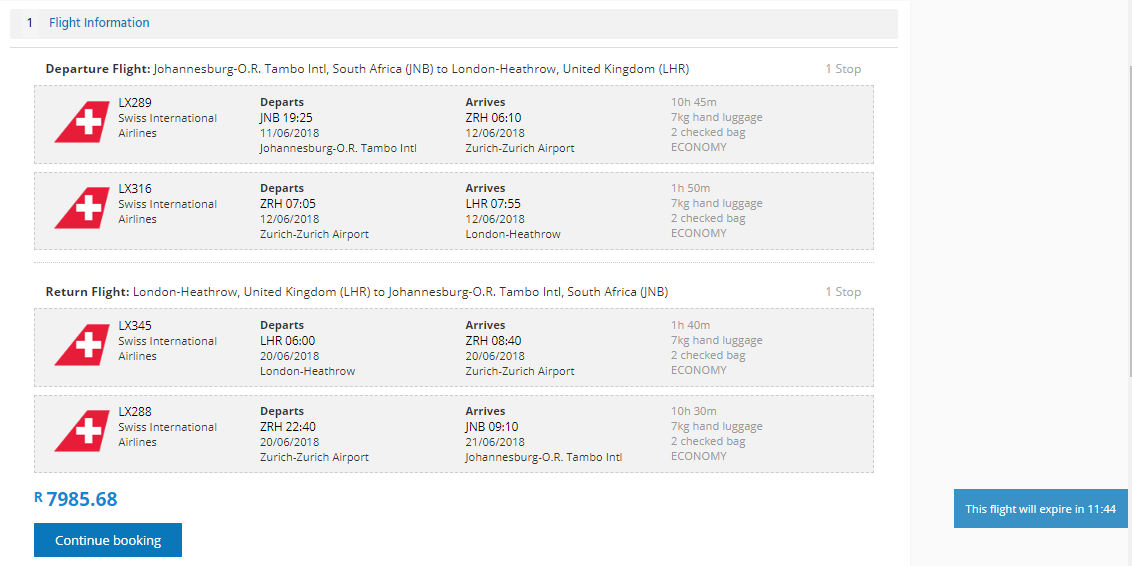
4.Complete the form with the traveller’s details and click “Continue to Payment”.
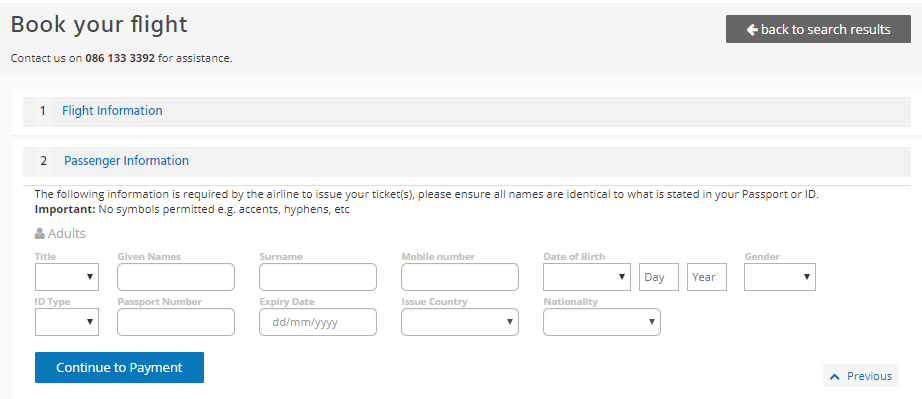 4. You can now choose to either “Reserve only” or “Make payment”.
4. You can now choose to either “Reserve only” or “Make payment”.
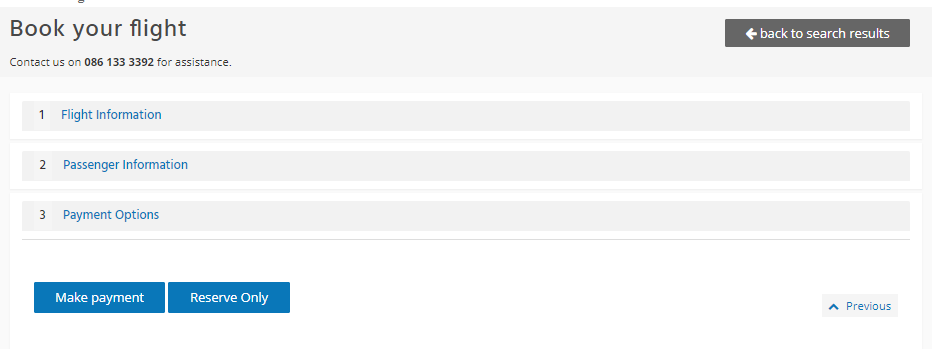
5. Your booking will then be reserved after it has successfully loaded and you’ll have a FMNSA number.
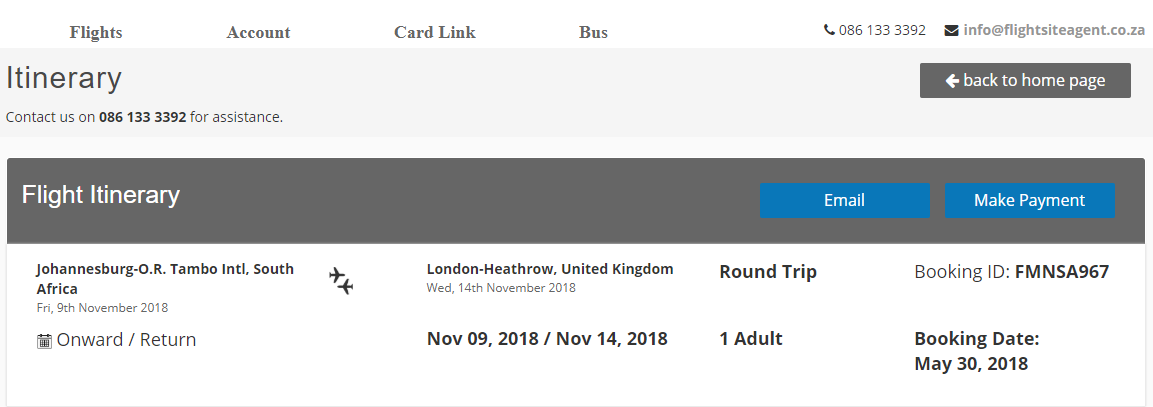
How long is a reserved booking valid for?
When we launched with the new booking engine, reserved bookings were being held for four hours. This has now been extended until 9 pm each evening although the airline could cancel it before then.
Please note that although selected reserved bookings might still be available on your FRAG after 9 pm, they can then only be confirmed until midnight. Airline taxes will be recalculated after midnight and the price might change.
It is best to advise your client to confirm and/or make payment before 9 pm to avoid unnecessary stress or disappointment.
To note: If a reserved booking has cancelled off your FRAG you need to confirm with the FSA team that it has cancelled with the airline before you go ahead and rebook. Otherwise you run the risk of making duplicate bookings and could receive a fine from the airline.
Can a reserved booking be extended?
Yes, however in order to do so you will need to inform the FlightSiteAgent team. They will then take the necessary steps to ensure your reserved booking is kept for a little longer.
To note: This option is subject to change and availability is not always guaranteed. To get in touch with the team email [email protected] or call 0860 133 3392.
What tickets can be reserved?
Most tickets can be reserved provided that it is showing on the FlightSiteAgent system. If you’d like to book a flight for a client to travel within a few hours the system won’t bring up availability.
An exception to the general rule and important for agents to bear in mind is that Mango and FlySafair bookings won’t allow tickets to be reserved.
Can the price on a reserved booking change?
Yes, the price will change when the booking expires and availability changes or when taxes are reviewed overnight.
How can a reserved booking be confirmed?
To confirm a reserved booking, you need your booking reference. Here are a few steps to follow:
- Click on “Accounts” tab.
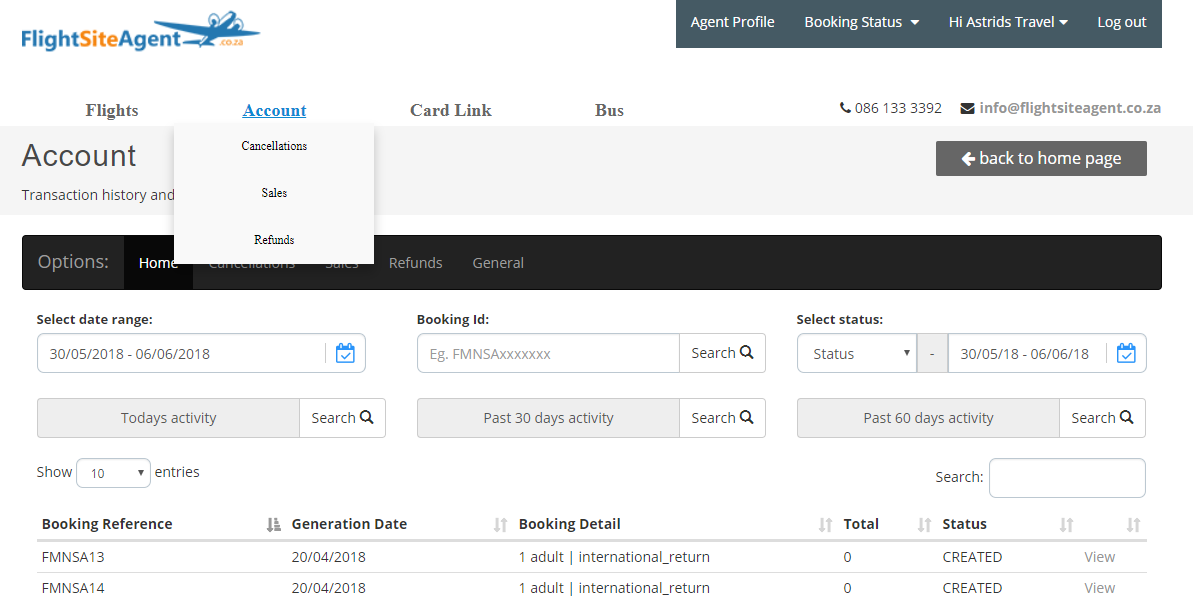
- Insert either the date for which the booking was made, the booking FNMSA number or use one of the general date searches to pull up multiple bookings and reservations.
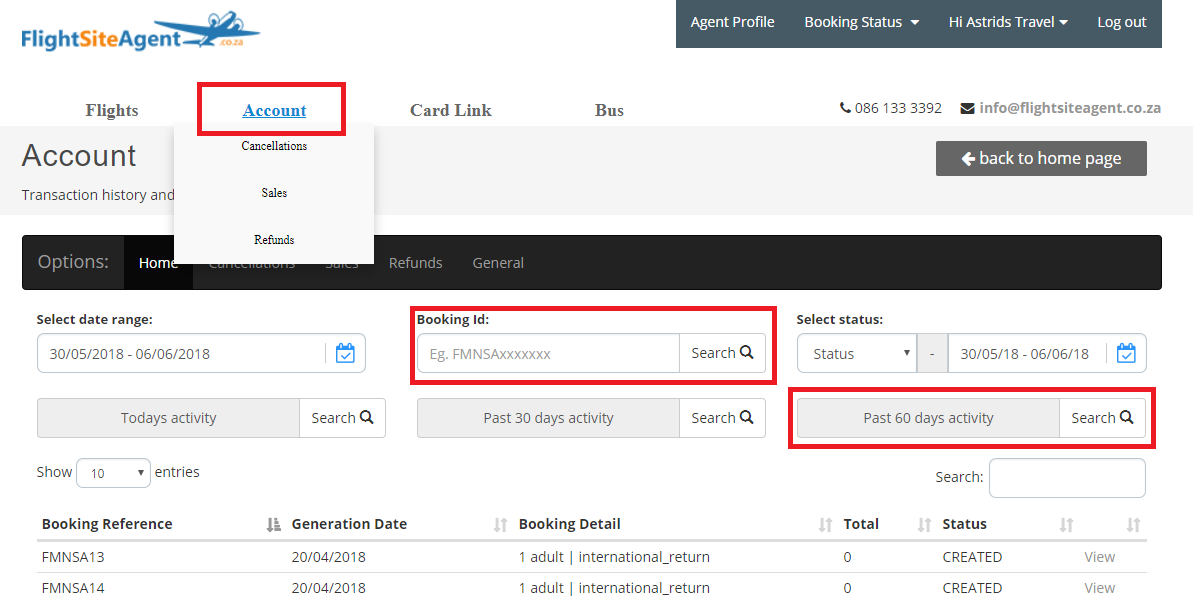
- Click “View” on the reservation you’d like to confirm.
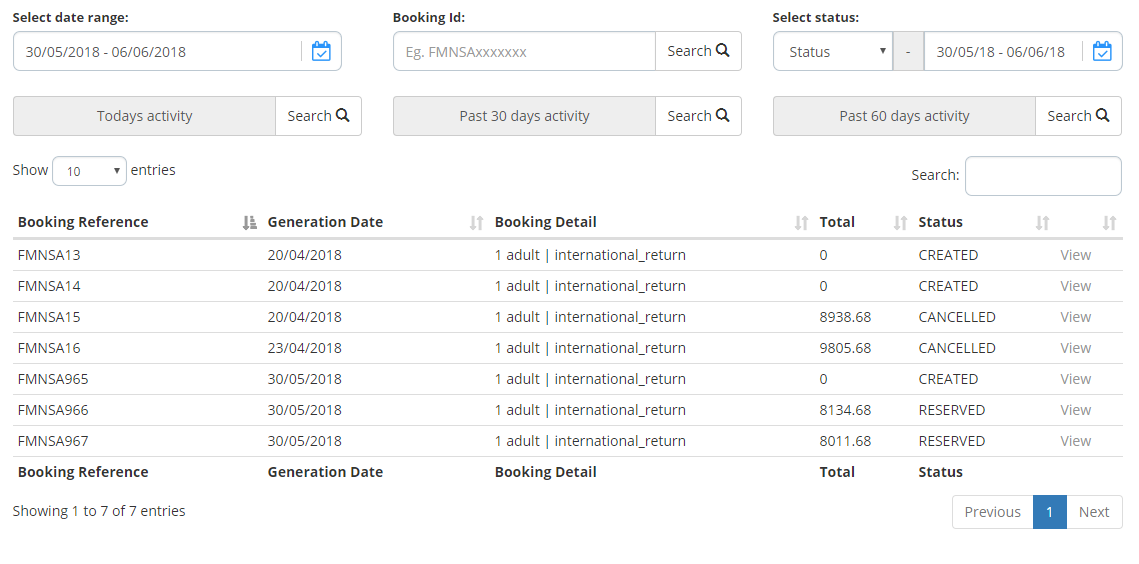
- Once you’ve double checked all the booking details you can select “Make Payment” to be directed to the payments page.
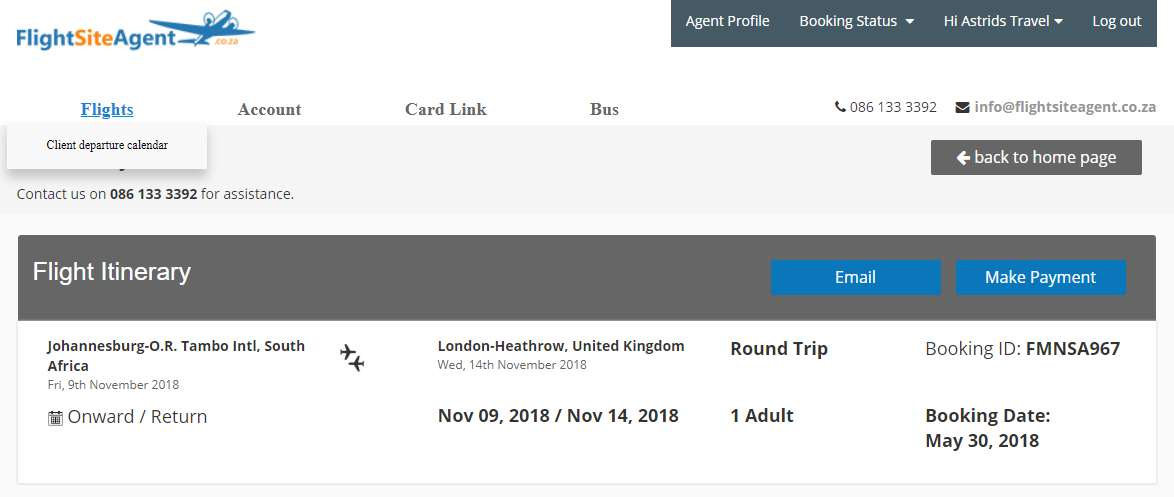
5. You can now choose to make payment either with your wallet or a card.
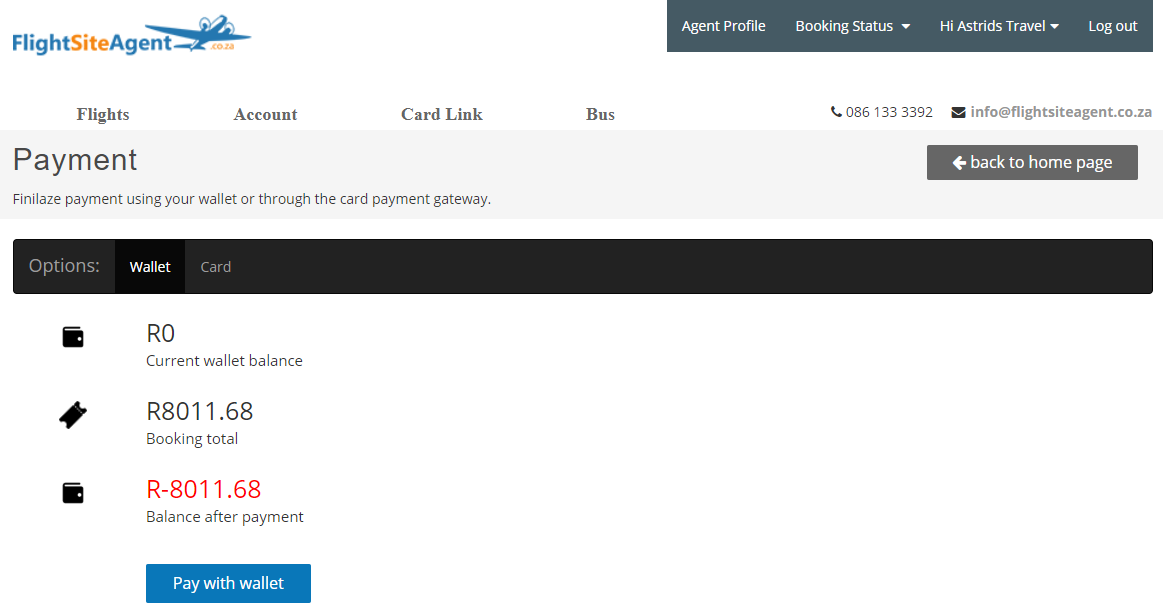
To note: When making a payment directly by using a credit card, always ensure you are using your own card as the system will only deduct the nett amount. To get the commission, you would need to use the “card link” option to top up your wallet.
Should you have questions or would like to book a telephonic training session with one of the lovely ladies at FlightSiteAgent HQ, please contact us at [email protected] or call 0860 133 3392.
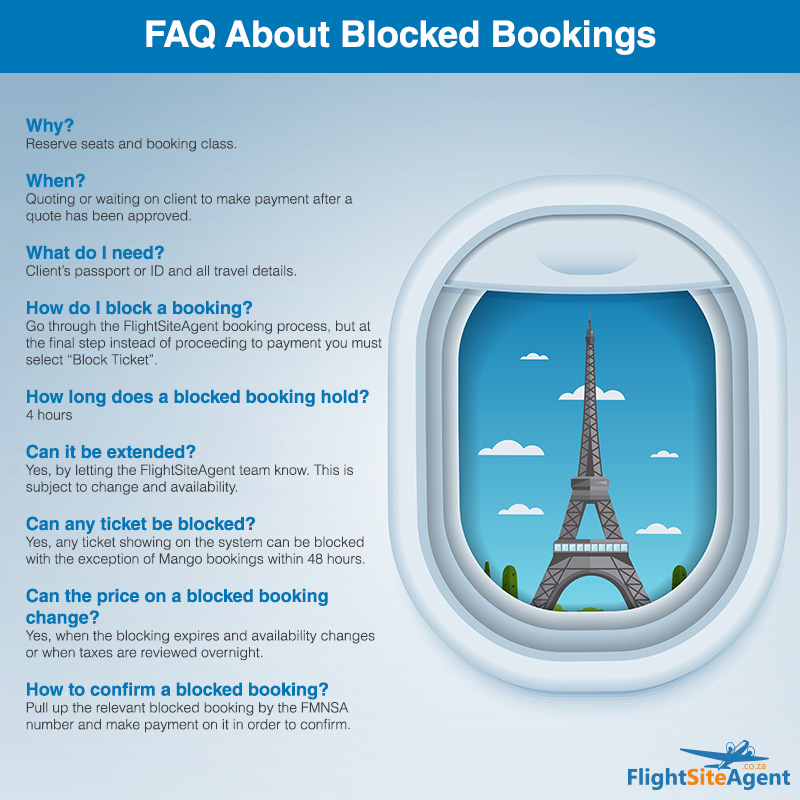

Pingback: FAQ: What Makes Flight Prices Change | FlightSiteAgent